SDK for Developers
Multi Commander is built on a powerful plug-in architecture, enabling developers to extend its functionality in numerous ways.
The SDK provides the tools and resources needed to create custom extensions and plug-ins, allowing you to integrate new features, enhance existing ones, and tailor Multi Commander to specific workflows.
Whether you want to add new file operations, create custom file viewers, or interact with the core application, the SDK makes it possible. Examples of existing extensions include the MultiFileViewer, Search, and MultiTools, which provide advanced functionality like checksum generation and file viewing.
View SDK on GitHub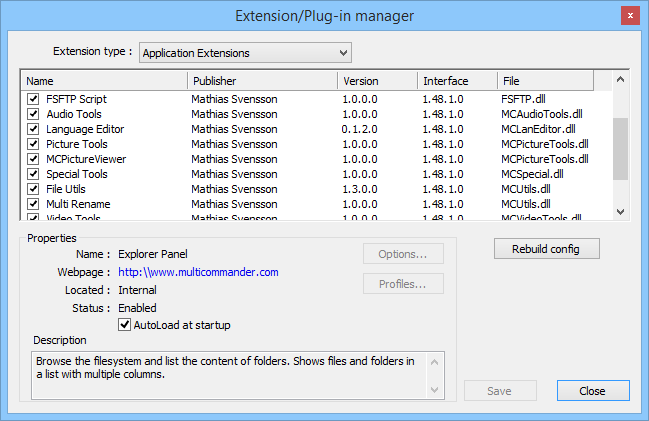
Application Extensions
Application extensions allow developers to create GUI items, add menu items, define custom commands, and interact with the core application. Examples include:
- MultiFileViewer: A customizable file viewer supporting syntax highlighting, clickable links, and more.
- Search: Advanced file search capabilities with caching and virtual folders.
- MultiTools: Tools like ChkSum for creating and verifying MD5/SFV checksums.
FileSystem Plug-ins
FileSystem plug-ins enable support for various filesystems, including virtual ones. Examples include:
- FS-Registry: Browse and modify the Windows Registry as if it were a filesystem.
- Archives: Support for Zip, RAR, 7-Zip, and more.
- Network Filesystems: FTP, SFTP, and Portable Device (WPD) support.
File Operations Plug-ins
Enhance copy and move operations by hooking into:
- Queue Building: Modify names or target locations.
- Data Transfer: Modify data before writing (e.g., encryption).
- Post-Operation: Add metadata or extract it to a database.
FileProperties Plug-ins
Extract property information from files for use in extended columns in the Explorer panel. Examples include:
- FS-Registry: Adds a 'Data' column when browsing the Windows Registry.
- Pictures: Adds columns for EXIF data, image dimensions, GPS coordinates, and more.