File Viewer
MultiDataViewer is the default file viewer for viewing file content in Multi Commander.
This viewer can be customized to show different colors and fonts for various file formats, making it highly adaptable to your needs.
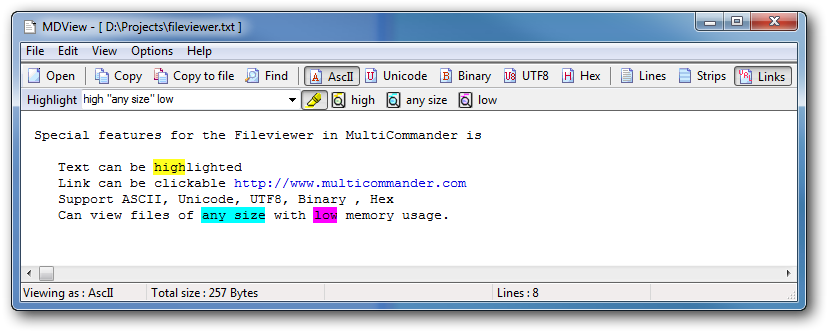
Features of MultiDataViewer
- View files of any size, even several gigabytes, with minimal memory usage.
- View files as ASCII, Unicode, UTF8, Binary, or Hex.
- Highly customizable: change font, color, background, and gridlines based on file format or type.
- Supports syntax coloring for better readability.
- Detects and displays clickable links in text.
- Search bar highlights words in different colors, similar to Google Toolbar.
- MouseWheel Zoom: hold Ctrl and scroll to adjust font size.
- Copy selection to clipboard or save to a file.
- Auto-reload files when they change (useful for viewing live logs files).
- Queue files to view and navigate with Ctrl + PageUp/PageDown.