Filesystem / Archives
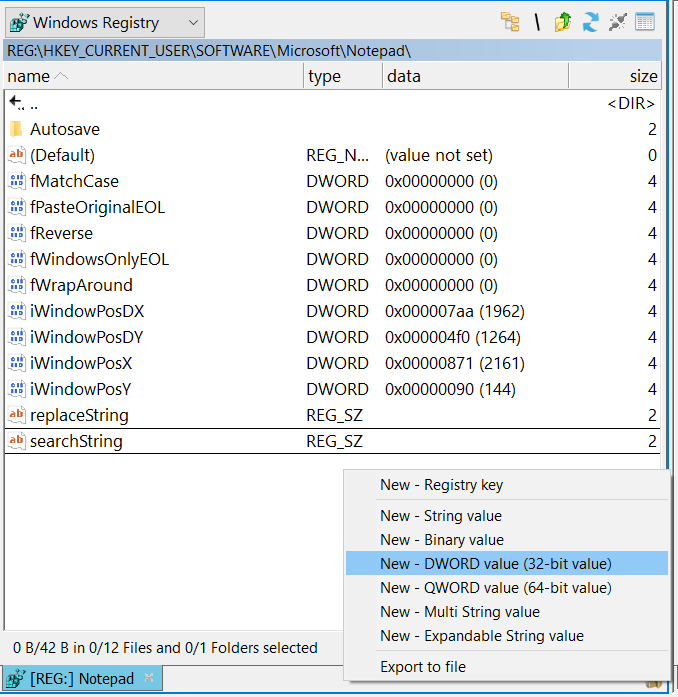
Multi Commander provides extensive filesystem support, all powered by plug-ins.
The filesystem you browse can be a real filesystem, such as local drives or network shares, or it can be virtual, like archives (zip, rar) or even FTP and SFTP. These capabilities are made possible through the use of extensible plug-ins.
With Multi Commander, you can even browse data unrelated to files, such as the Windows Registry, treating it as a filesystem for seamless navigation and operations.
Windows Registry as a Filesystem
Multi Commander includes a filesystem plug-in that allows you to browse the Windows Registry as a filesystem. This enables you to:
- Copy keys from one location to another (something RegEdit cannot do).
- Rename keys and values.
- Copy the contents of a registry value to the filesystem as a file and back again.
Read-Only Filesystems
Some filesystems, such as RAR, are supported as read-only. This ensures you can still access and extract data without modifying the original archive.
Supported Filesystems
- Local Filesystem (including network support)
- Windows Registry
- FTP (with SSL/TLS Support)
- SFTP (SSH-FileTransfer)
- Zip
- Tar
- GZ
- Tar.Gz
- BZ
- Tar.Bz
- RAR (read-only)
- 7-Zip
- Portable Device (WPD)