Audio Tools
Multi Commander's Audio Tools extension provides comprehensive audio file management capabilities that enable efficient metadata manipulation, ID3/APE tag management, playlist creation, and MP3 file joining for digital music collections. This powerful extension transforms Multi Commander into a sophisticated audio file manager, offering professional-grade metadata editing, batch tag operations, comprehensive audio property viewing, flexible playlist generation, and seamless MP3 file concatenation while maintaining seamless integration with the familiar file management interface.
Professional Audio File Management Suite
Experience comprehensive audio file management capabilities that combine advanced metadata editing with intelligent playlist creation, detailed audio property analysis, and MP3 file joining functionality. Audio Tools integrate seamlessly with Multi Commander's file management interface to provide professional audio workflows that handle multiple formats, preserve audio quality through non-destructive metadata operations, and offer complete control over tag management, playlist generation, and audio file concatenation for music enthusiasts, DJs, podcast creators, and digital music archivists.
Audio Tools Overview
Audio Tools provide professional audio file management capabilities directly within Multi Commander's Explorer Panel interface, enabling efficient metadata operations, comprehensive tag management, sophisticated playlist creation functionality, and MP3 file joining that streamlines digital music collection workflows.
Audio Tools Access and Features
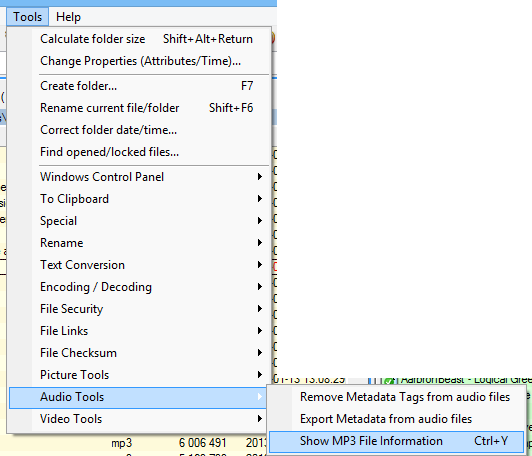
Audio Tools submenu accessed through Tools → Audio Tools
Available Audio Processing Operations
- ID3/APE Tag Management: Remove all metadata tags from audio files
- Metadata Export: Export all audio metadata to text files for analysis
- Audio Information Viewer: Display and edit comprehensive audio metadata
- Playlist Creation: Generate M3U and PLS playlists with advanced filtering
- Join MP3 Files: Combine multiple MP3 files into a single audio file
- Column Integration: Display audio properties as browseable columns
- Batch Operations: Process multiple audio files simultaneously
- Format Support: Compatible with MP3, FLAC, OGG, and other common formats
- Metadata Preservation: Non-destructive operations where possible
- Custom Ordering: Reorder files before joining or playlist creation
Supported Audio Formats and Metadata Types
- Audio Formats: MP3, FLAC, OGG Vorbis, APE, WMA, and other common audio formats
- Metadata Types: ID3v1, ID3v2, APE tags, Vorbis comments, and format-specific metadata
- Audio Properties: Bitrate, sample rate, duration, channels, codec information
- Extended Metadata: Album art, lyrics, custom fields, and advanced audio properties
Professional Audio Management
Audio Tools bring professional music library management capabilities to file management, enabling DJs, music enthusiasts, podcast creators, and digital archivists to perform sophisticated metadata operations and audio file concatenation without leaving the familiar Multi Commander interface.
Audio Properties Columns
The Audio Tools extension enhances Explorer Panel with comprehensive audio property columns that display essential metadata information directly in the file listing, enabling efficient browsing and sorting of music collections based on audio characteristics and tag information.
Audio Columns Integration
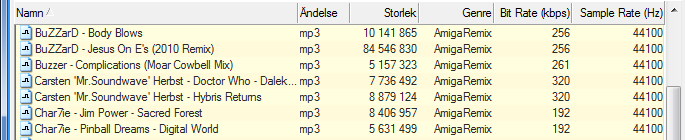
Explorer Panel displaying audio metadata columns for efficient music library browsing
Available Audio Property Columns
Basic Audio Properties
- Duration: Track length in minutes and seconds
- Bitrate: Audio quality in kbps (kilobits per second)
- Sample Rate: Audio sampling frequency in Hz
- Channels: Audio channel configuration (Mono, Stereo, Surround)
ID3 Tag Information
- Title: Song or track title
- Artist: Performing artist or band name
- Album: Album or collection name
- Year: Release year or recording date
Extended Metadata
- Genre: Musical genre classification
- Track Number: Position within album or collection
- Album Artist: Primary album artist (different from track artist)
- Comment: Additional notes or information
Technical Information
- Codec: Audio compression format used
- File Size: Audio file size on disk
- Encoding Quality: Compression settings and quality indicators
- Version: Tag version and format information
Column Configuration and Usage
- Column Selection: Choose which audio properties to display using standard column customization
- Sorting Capabilities: Sort music files by any audio property for organized browsing
- Filtering Integration: Use view filters to show files matching specific audio criteria
- Batch Analysis: Quick overview of audio properties across multiple files
Metadata and Tag Management
Audio Tools provide comprehensive metadata management capabilities with options to remove, export, and edit audio tags, enabling complete control over music library organization and privacy while preserving or enhancing audio file metadata as needed.
Remove ID3/APE Tags
Complete Tag Removal
- Comprehensive Cleaning: Removes all ID3v1, ID3v2, and APE tags from audio files
- Privacy Protection: Eliminates personal information and listening history
- File Size Reduction: Reduces file size by removing metadata overhead
- Batch Processing: Clean metadata from multiple files simultaneously
Tag Removal Applications
- Privacy Concerns: Remove personal tags before sharing or selling music
- Fresh Start: Clear existing tags before re-tagging with new metadata
- Problematic Tags: Remove corrupted or incorrectly formatted metadata
- Streaming Preparation: Clean files for online streaming services
Supported Tag Types for Removal
- ID3v1 Tags: Legacy 128-byte tags with basic information
- ID3v2 Tags: Extended tags with comprehensive metadata support
- APE Tags: Advanced audio metadata format with Unicode support
- Format-Specific: Native metadata formats for various audio types
Export Audio Metadata
Comprehensive Metadata Export
- Text File Creation: Exports all audio metadata to human-readable text files
- Complete Information: Includes all available tags, properties, and technical data
- Batch Export: Process multiple audio files with single operation
- Documentation: Create permanent records of audio file metadata
Exported Information Categories
- Tag Data: All ID3, APE, and format-specific metadata fields
- Audio Properties: Technical specifications, quality settings, encoding details
- File Information: File size, creation date, format version information
- Extended Data: Album art references, lyrics, custom fields
Export Use Cases
- Music Database: Create searchable text database of music collection
- Backup Documentation: Preserve metadata information separately from audio files
- Analysis and Research: Study tag patterns and collection characteristics
- Migration Planning: Document existing metadata before format conversions
Advanced Playlist Creation
The playlist creation system offers sophisticated music list generation with intelligent filtering capabilities, multiple format support, and flexible reference options that enable creation of customized playlists based on metadata criteria and file organization preferences.
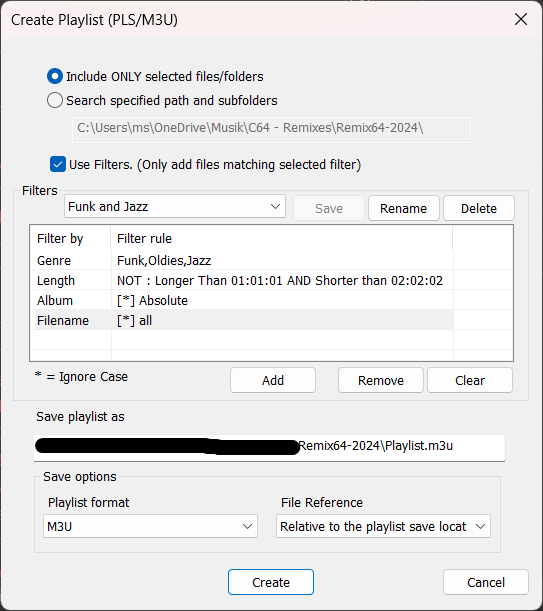
Audio Tools Create Playlist. Submenu accessed through Tools → Audio Tools
Playlist Generation System
Playlist Creation Methods
File Selection Based
- Selected Files: Include all currently selected audio files in playlist
- Manual Curation: Hand-pick specific tracks for custom playlists
- Order Preservation: Maintain file selection order in generated playlist
- Mixed Formats: Support multiple audio formats in single playlist
Folder-Based Generation
- Path Scanning: Automatically discover audio files from specified directories
- Recursive Search: Include files from subdirectories and nested folders
- Format Filtering: Limit to specific audio file types during scanning
- Automatic Organization: Create comprehensive playlists from folder structures
Advanced Filtering System
- Metadata Criteria: Filter based on ID3 tag information and audio properties
- Genre Filtering: Include or exclude specific musical genres
- Year Range: Select tracks from specific time periods (e.g., 2007-2008)
- Custom Criteria: Complex filtering based on multiple metadata fields
Filter Logic Options
- Inclusive Filtering: Include only files matching specified criteria
- Exclusive Filtering: Include everything except files matching criteria
- Combined Logic: Complex AND/OR combinations for sophisticated filtering
- Dynamic Updates: Filters applied in real-time during playlist generation
Supported Playlist Formats
Standard Playlist Formats
- PLS Format: Shoutcast/Winamp playlist format with metadata support
- M3U Format: Simple text-based playlist format for basic compatibility
- M3U Extended: Enhanced M3U with track information and metadata
- M3U (UTF8): Unicode-enabled M3U for international character support
- M3U Extended (UTF8): Full-featured Unicode playlist with metadata
Format Selection Guidelines
- PLS: Best for advanced media players with metadata display capabilities
- M3U Extended: Recommended for most modern audio applications
- M3U (UTF8): Required for international music collections with special characters
- Simple M3U: Maximum compatibility with legacy and simple players
Playlist Reference Options
File Path Reference Types
- Relative Paths: File references relative to playlist location
- Absolute Paths: Complete file paths from drive root
- Portable References: Relative paths for moveable music collections
- Network Paths: UNC paths for shared music libraries
Reference Selection Considerations
- Relative Paths: Best for portable collections and CD/USB distributions
- Absolute Paths: Ideal for fixed local collections with stable directory structure
- Portability: Relative paths maintain functionality when moving collections
- Sharing: Consider path type when sharing playlists with others
Path Management Best Practices
- Collection Organization: Maintain consistent folder structure for relative paths
- Backup Compatibility: Choose reference type that works with backup strategies
- Player Compatibility: Verify path type support in target media players
- Network Considerations: Account for network access when using absolute paths
Join MP3 Files
The Join MP3 Files feature provides seamless MP3 file concatenation capabilities, allowing you to combine multiple MP3 files into a single continuous audio file with precise control over the ordering sequence. This powerful tool is ideal for creating podcasts, audiobooks, DJ mixes, or consolidating music tracks while preserving audio quality.
MP3 File Joining Process
File Selection and Ordering
Initial File Selection
- Multiple Selection: Select all MP3 files you want to join in Explorer Panel
- Format Validation: Only MP3 files are accepted for the joining process
- Size Consideration: Consider total file size for the resulting joined file
- Quality Compatibility: Works with MP3 files of different bitrates and sample rates
Interactive Ordering Dialog
- Visual File List: All selected MP3 files displayed in current order
- Drag and Drop: Reorder files by dragging them to desired positions
- Move Up/Down: Use arrow buttons to adjust individual file positions
- File Information: View basic file details including duration and size
Join Process Features
- Seamless Concatenation: Files joined without gaps or silence between tracks
- Quality Preservation: Original audio quality maintained during joining process
- Metadata Handling: Option to preserve or modify metadata in resulting file
- Progress Monitoring: Real-time progress indicator during join operation
Output Configuration
- Custom Filename: Specify name for the resulting joined MP3 file
- Output Location: Choose destination folder for the joined file
- Overwrite Protection: Confirmation prompts for existing files
- Source Preservation: Original files remain unchanged after joining
Ordering Flexibility
The intuitive reordering interface allows you to arrange files in any desired sequence. Simply drag files up or down in the list, or use the Move Up/Move Down buttons to achieve the perfect playback order for your joined MP3 file.
Workflow Tip
For optimal results, select MP3 files with similar audio characteristics (bitrate, sample rate) and arrange them in the desired playback order in Explorer Panel before launching the Join MP3 Files tool. This pre-organization can save time in the reordering dialog.
Audio Information Viewer and Editor
The comprehensive Audio Information interface provides detailed metadata viewing and editing capabilities with professional-grade tag management, enabling precise control over audio file metadata while preserving audio quality and file integrity.
Comprehensive Audio Information Interface
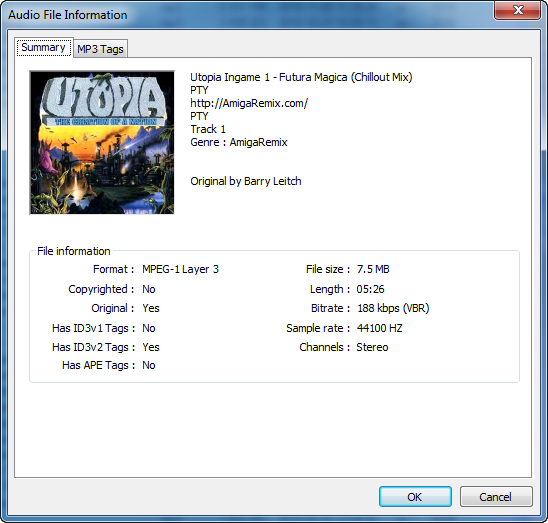
Audio Information window showing comprehensive metadata viewing and editing interface
Information Display Categories
Basic Track Information
- Title: Song or track name with editing capability
- Artist: Performing artist or band name
- Album: Album or collection title
- Year: Release year or recording date
- Genre: Musical genre classification with dropdown selection
- Track Number: Position within album or collection
Extended Metadata
- Album Artist: Primary album artist (may differ from track artist)
- Composer: Song composer or songwriter information
- Comment: Additional notes or custom information
- Copyright: Copyright and licensing information
Technical Audio Properties
- Duration: Track length in minutes and seconds
- Bitrate: Audio quality in kbps with encoding type
- Sample Rate: Audio sampling frequency
- Channels: Audio channel configuration
- File Size: Audio file size on disk
- Format: Audio codec and container format
Advanced Properties
- Encoding Details: Compression settings and quality parameters
- Tag Versions: ID3 version information and compatibility
- Custom Fields: User-defined metadata fields
- Album Art: Embedded artwork information and preview
Quick Access
Access the Audio Information dialog quickly using Ctrl+Y keyboard shortcut while an audio file is selected in Explorer Panel.
Integration
Audio Tools integrate seamlessly with Multi Commander's broader ecosystem and professional workflows, enabling comprehensive music library management through automation, batch processing, and integration with external audio applications.
Custom Commands Integration
Audio Automation through Custom Commands
Example: Play Audio File
MC.PlayAudio FILEINFOCUS VOLUME=75 SPEED=1.0Example: Stop Audio Playback
MC.StopAudioExample: Batch Tag Removal
MC.AudioTools.RemoveTags SELECTED=true TYPES=ID3,APEExample: Join Selected MP3 Files
MC.AudioTools.JoinMP3 SELECTED=true OUTPUT="JoinedAudio.mp3"Automation Benefits
- Workflow Automation: Create custom audio processing workflows
- Batch Processing: Automate tag operations and file joining across large collections
- Hotkey Assignment: Quick access to frequently used audio operations
- Script Integration: Combine with batch scripts for complex operations
Audio Tools Mastery
Master Audio Tools by utilizing the comprehensive column display for efficient music browsing, leveraging metadata filtering for sophisticated playlist creation, employing batch tag operations for large-scale collection management, and using the Join MP3 Files feature for seamless audio concatenation. Remember that relative playlist paths ensure portability across different systems, while extended M3U formats provide the best balance of compatibility and metadata support. Use the Audio Information dialog (Ctrl+Y) for detailed metadata editing, and integrate Audio Tools operations with Custom Commands for automated workflows that streamline music library management and audio production tasks while preserving audio quality and metadata integrity.
Related Audio and File Management Documentation
Enhance your audio file management workflows with related Multi Commander features: Explorer Panel, Column Customization, File Selection, User Defined Commands, Custom Commands, Button Panel, and Keyboard Customization.