File Checksum Tools
Multi Commander's File Checksum Tools provide instant access to comprehensive file integrity verification and checksum management capabilities. These powerful quick-access commands streamline the creation, verification, and comparison of checksums through direct integration with the advanced File Checksum Extension, enabling efficient batch processing and automated integrity workflows.
Integrated File Integrity Management
Bridge the gap between quick file verification needs and comprehensive checksum management. These tools provide immediate access to the File Checksum Extension's capabilities while automating common integrity verification workflows for both individual files and entire directory structures.
File Integrity and Checksum Management
File checksums provide mathematical verification of file integrity, ensuring data hasn't been corrupted, modified, or tampered with during storage, transmission, or processing. Multi Commander's checksum tools offer comprehensive support for industry-standard checksum formats.
Supported Checksum Types
Hash Algorithms
- CRC32: Fast cyclic redundancy check for basic integrity verification
- MD5: 128-bit cryptographic hash for file fingerprinting
- SHA1: 160-bit secure hash algorithm for enhanced security
- SHA256: 256-bit SHA-2 algorithm for high-security applications
- SHA512: 512-bit SHA-2 algorithm for maximum security
File Format Support
- .sfv Files: Simple File Verification format with CRC32 checksums
- .md5 Files: MD5 checksum collections
- .sha Files: SHA1 checksum files
- .sha1 Files: SHA1 verification files
- .sha256 Files: SHA-256 checksum collections
- .sha512 Files: SHA-512 verification files
Accessing the Tools
File Checksum Tools are conveniently located in Multi Commander's Tools menu, providing quick access to common checksum operations without the need to manually configure the File Checksum Extension.
Tools Menu Location
Navigation Path
Navigate to Tools → File Checksum Tools to access the complete suite of checksum utilities.
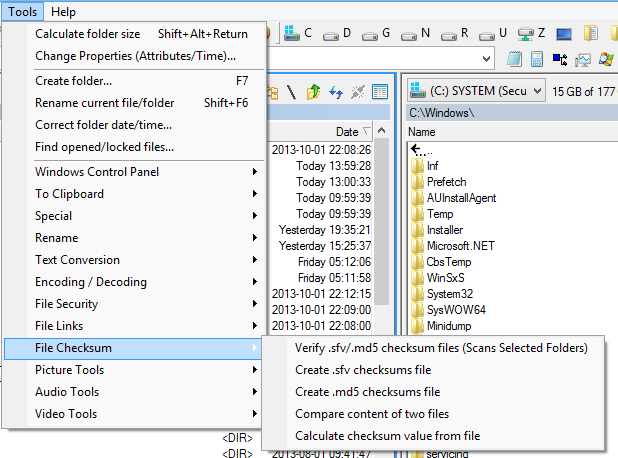
Tools menu showing File Checksum Tools submenu with all available operations
Available Operations
- Verify checksum files: Automated verification of .sfv/.md5/.sha/.sha1/.sha256/.sha512 files
- Create .sfv checksums file: Generate CRC32-based verification files
- Create .md5 checksums file: Generate MD5 hash verification files
- Compare content of two files: Direct file-to-file integrity comparison
- Calculate checksum value from file: Generate all supported checksum types for individual files
Checksum Verification Tools
Verification tools automatically scan for existing checksum files and validate the integrity of associated files, providing comprehensive verification reporting and error detection across all supported checksum formats.
Verify Checksum Files
Automated Verification Process
This tool performs comprehensive scanning and verification of checksum files within selected directories:
- Recursive Scanning: Scans all selected folders and subfolders for supported checksum files
- Extension Launch: Automatically opens File Checksum Extension in opposite panel
- Batch Loading: Adds all discovered checksum files to the verification queue
- Automatic Verification: Immediately starts verification process for all loaded files
Supported File Formats
- .sfv (CRC32): Simple File Verification format
- .md5 (MD5): MD5 hash verification files
- .sha (SHA1): SHA1 checksum files
- .sha1 (SHA1): Alternative SHA1 format
- .sha256 (SHA-256): High-security SHA-2 checksums
- .sha512 (SHA-512): Maximum-security SHA-2 checksums
Practical Applications
- Archive Validation: Verify integrity of backup archives and downloaded content
- System Maintenance: Regular integrity checks during maintenance cycles
- Distribution Verification: Validate software downloads and file transfers
- Data Migration: Confirm file integrity after large-scale data movements
Checksum Creation Tools
Creation tools generate checksum files for selected files, enabling integrity verification and distribution validation for file collections and archives using various security levels.
Create .sfv Checksums File
SFV File Generation
Creates Simple File Verification (SFV) files containing CRC32 checksums for all selected files:
- Format: Industry-standard .sfv format with CRC32 checksums
- Extension Launch: Automatically opens File Checksum Extension
- Batch Addition: All selected files added to new checksum file
- Automatic Processing: Ready for immediate checksum calculation
SFV Format Benefits
- Fast Processing: CRC32 algorithm provides rapid checksum generation
- Wide Compatibility: Supported by numerous verification tools
- Compact Format: Minimal file size overhead
- Standard Compliance: Compatible with scene release standards
Create .md5 Checksums File
MD5 File Generation
Creates MD5 checksum files with cryptographic hash values for enhanced security verification:
- Format: Standard .md5 format with 128-bit MD5 hashes
- Security Level: Cryptographic hash for tamper detection
- Extension Integration: Seamless File Checksum Extension operation
- Selected Files: Processes all currently selected files
MD5 Format Advantages
- Cryptographic Security: Detects intentional file modifications
- High Reliability: Extremely low probability of collision
- Universal Support: Widely supported across platforms
- Verification Strength: More robust than simple CRC checksums
File Comparison and Analysis Tools
Direct comparison tools provide immediate file integrity verification and checksum analysis without the need for separate checksum files, supporting all available hash algorithms.
Compare Content of Two Files
Direct File Comparison
Performs mathematical comparison of two files using checksum algorithms:
- Source Selection: Uses first selected file from source panel
- Target Selection: Uses first selected file from target panel
- Checksum Calculation: Computes checksums for both files
- Instant Comparison: Immediate match/mismatch results
Comparison Applications
- File Verification: Confirm copy operations succeeded
- Version Control: Detect file changes between versions
- Duplicate Detection: Identify identical files with different names
- Transfer Validation: Verify network transfer integrity
Calculate Checksum Value from File
Comprehensive Checksum Analysis
Generates all supported checksum types for detailed file analysis:
- Multiple Algorithms: Calculates CRC32, MD5, SHA1, SHA256, and SHA512 simultaneously
- Verification Mode: Compare against known checksum values
- Visual Feedback: Green highlighting for matching checksums
- Format Flexibility: Accepts checksums in various formats
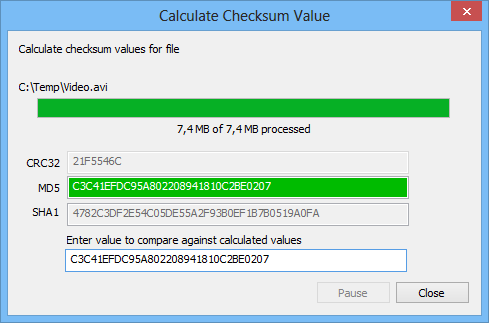
Checksum calculation dialog showing multiple hash values and verification capability
Advanced Features and Custom Commands
Beyond the quick-access tools, Multi Commander provides extensive checksum automation through custom commands and scripting capabilities for sophisticated integrity management workflows.
Custom Command Integration
Automation Commands
Integrate checksum operations into custom commands for automated workflows:
// Verify all checksum files in selected folders
MC.CheckSum.Verify ALLSELECTED
// Create SFV checksum for selected files
MC.CheckSum.Create ALLSELECTED CHECKSUM="CRC32" AUTOSTART
// Create MD5 checksum with custom filename
MC.CheckSum.Create ALLSELECTED CHECKSUM="MD5" FILENAME="integrity.md5"
// Create SHA256 checksum for high-security verification
MC.CheckSum.Create ALLSELECTED CHECKSUM="SHA256" FILENAME="verification.sha256"
// Script-based checksum calculation (0=CRC32, 1=MD5, 2=SHA1)
ChkSum_Calculate("${focusfilepath}", 1) // MD5 calculationWorkflow Integration Scenarios
- Automated Verification: Schedule integrity checks for critical file collections
- Build Pipeline Integration: Verify build outputs and distribution packages
- Backup Validation: Automatically verify backup integrity after completion
- Content Distribution: Generate checksums for software releases
Configuration Options
Checksum Creation Settings
- Algorithm Selection: Choose between CRC32, MD5, SHA1, SHA256, SHA512
- File Encoding: ASCII, UTF-8, or Unicode format options
- Automatic Processing: Enable auto-start for batch operations
- Filename Control: Custom naming or auto-generation
Verification Settings
- Recursive Scanning: Deep directory tree analysis
- Error Handling: Continue processing on individual failures
- Result Reporting: Detailed verification status output
Integrity Management Strategy
Master file integrity management by combining Multi Commander's checksum tools strategically: use quick verification tools for routine checks, create comprehensive checksum files for distribution and archival, and integrate verification into automated workflows through custom commands. Choose the appropriate algorithm based on security requirements - CRC32 for speed, SHA256/SHA512 for maximum security. This layered approach ensures data integrity while streamlining quality assurance processes across your file management operations.
Related File Security Tools
Enhance your file integrity workflows with related features: File Checksum Extension, Checksum Creation Guide, Checksum Verification Guide, and Custom Commands Reference.