Explorer Panel Settings
The settings for the Explorer Panel let you configure the look and feel of the Explorer Panel.
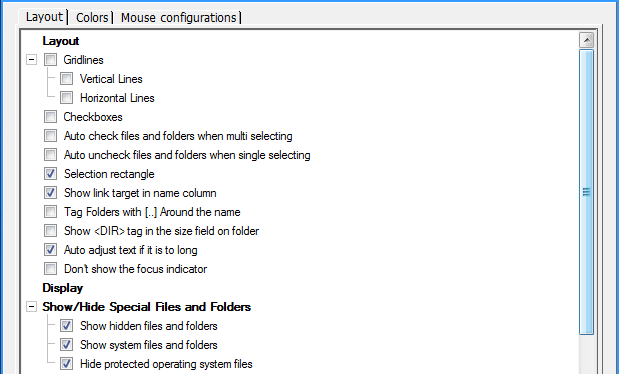
You can change the Layout, the colors , how the mouse should work, etc.
Tooltips are available to explain the effect of most settings.
For examples of different layouts and color setups, see screenshots here.