Unpack Files
Select the file or files that you want to unpack then select Unpack file from the File menu or press the keyboard shortcut (default: Alt+F6).
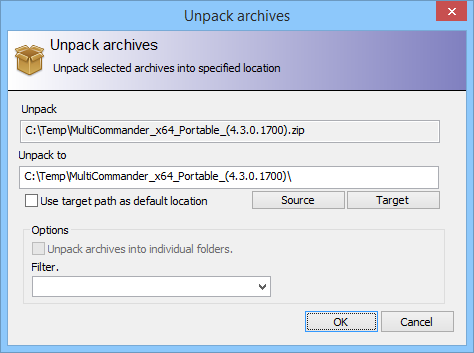
A dialog will be shown where you can choose where the file should be unpacked. By default the path in the target panel is selected.
You can easily toggle between the source and target path by pressing the source/target buttons.
If the files are unpacked into the same folder they are located in (source folder) then they will be be unpacked into a folder with the same name as the packed file, but with no file extensions.
For example if you unpack c:\temp\myfile.zip into c:\temp then it will be unpacked into c:\temp\myfile\
Filter
It is also possible to specify a filter. The filter will exclude and/or include files/folders from the unpacking. The filter works the same as the filter for file copy.