Multi Commander Crashes
Multi Commander crashes can occur due to various factors, ranging from internal software bugs to external system issues, hardware problems, or conflicts with third-party software. Understanding the crash reporting system and implementing proper troubleshooting strategies helps identify and resolve these issues effectively.
Automatic Crash Reporting
When Multi Commander crashes, it automatically creates a mini crash dump and sends it to our crash report system for analysis. This helps developers identify and fix issues quickly, but you can also take steps to provide more detailed information.
Understanding Multi Commander Crashes
Crashes occur when Multi Commander encounters an unrecoverable error that forces the application to terminate unexpectedly. Identifying the root cause is essential for effective resolution.
Internal Causes
Software-Related Issues
- Programming bugs: Logic errors or memory management issues
- Resource exhaustion: Memory leaks or excessive resource usage
- Data corruption: Invalid configuration or damaged files
- Extension conflicts: Incompatible or buggy extensions
- File system errors: Corrupted filesystem structures
- Threading issues: Race conditions or deadlocks
External Causes
System and Hardware Issues
- Hardware failures: Bad RAM, failing storage devices
- Driver conflicts: Outdated or incompatible device drivers
- System instability: Overheating, power supply issues
- Antivirus interference: Overly aggressive scanning
- Third-party software: System utilities or security software
- Windows updates: System changes affecting compatibility
Crash Analysis Process
1. Automatic Collection
- Mini crash dump created automatically
- Basic system information gathered
- Crash location and stack trace captured
- Automatic submission to crash report system
2. Analysis Processing
- Automated crash analysis performed
- Pattern recognition and categorization
- Duplicate detection and grouping
- Priority assignment based on frequency
3. Developer Investigation
- Manual review of complex crashes
- Root cause analysis and debugging
- Fix development and testing
- Release scheduling and distribution
Shell Extensions: The Primary Crash Cause
Third-party shell extensions are the most common cause of Multi Commander crashes. These extensions run within Multi Commander's process space and can cause instability when poorly coded or incompatible.
Shell Extension Risk
Shell extensions are often tested only with Windows Explorer. When Multi Commander uses these extensions for context menus and file operations, coding errors in the extensions can crash Multi Commander through no fault of the application itself.
What are Shell Extensions?
Shell Extension Types
- Context Menu Handlers: Right-click menu additions
- Icon Overlay Handlers: File icon modifications
- Property Sheet Handlers: File properties extensions
- Thumbnail Handlers: Custom preview generators
- Preview Handlers: File preview providers
- Column Providers: Additional file list columns
Common Sources
- Cloud storage clients (Dropbox, OneDrive, Google Drive)
- Version control systems (Git, SVN, TFS)
- Compression utilities (WinRAR, 7-Zip)
- Media software (codec packs, players)
- Security software (antivirus, encryption)
Why Shell Extensions Crash Multi Commander
Technical Issues
- Memory violations: Improper memory management
- Exception handling: Unhandled exceptions propagating
- Threading problems: Unsafe multi-threading practices
- API misuse: Incorrect Windows API usage
- Resource leaks: Failing to release system resources
- Version incompatibility: Outdated or incompatible code
Impact on Multi Commander
- Immediate application termination
- Data loss in ongoing operations
- System instability
- User workflow disruption
Shell Extension Management with ShellExView
Using ShellExView by NirSoft
ShellExView is a free utility that allows you to easily disable and enable shell extensions to identify problematic ones.
- Download ShellExView: Get it from NirSoft's website
- Run as Administrator: Ensure proper permissions for system changes
- Identify suspects: Look for non-Microsoft extensions
- Disable systematically: Disable extensions one by one
- Test stability: Use Multi Commander after each change
- Isolate the problem: Identify the specific problematic extension
Systematic Testing Process
- Backup first: Export current settings
- Start with recent: Focus on recently installed software
- Group testing: Disable by software vendor
- Document results: Keep track of changes
- Re-enable safe ones: Restore known-good extensions
Enhanced Crash Reporting
While automatic crash reporting provides basic information, configuring enhanced crash dumps provides developers with detailed information necessary for complex issue resolution.
Configuring Crash Dump Settings
Accessing Crash Settings
- Open Multi Commander
- Go to Configuration menu
- Select Core Settings
- Navigate to the Crash Dump section
- Choose your preferred dump format level
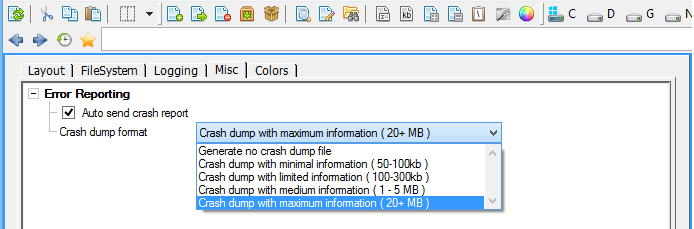
Crash dump format settings in Multi Commander's Core Settings
Dump Format Levels
Available Options
- Minimal (Default): Basic crash information, small file size
- Standard: More detailed context, moderate size
- Maximum: Complete memory dump, large file size
When to Use Maximum
- Frequent crashes occurring
- Complex or rare crash scenarios
- Developer specifically requests it
- Standard dumps aren't providing enough information
Crash Dump Information Levels
| Level | File Size | Information Included |
|---|---|---|
| Minimal | ~50KB | Stack trace, basic system info |
| Standard | ~500KB | Extended context, loaded modules |
| Maximum | 50-200MB | Complete memory state, all variables |
Reporting Considerations
File Size Impact
- Storage space: Maximum dumps are very large
- Upload time: Longer transmission to servers
- Network usage: Significant bandwidth consumption
- Processing time: More time for analysis
When Maximum is Worth It
- Recurring crashes that minimal dumps can't solve
- Complex crashes involving multiple components
- Intermittent issues that are hard to reproduce
- Critical workflow-blocking problems
Systematic Crash Troubleshooting
Effective crash troubleshooting requires a methodical approach to identify and eliminate potential causes while preserving diagnostic information.
Initial Assessment
Information Gathering
- Document the crash: What were you doing when it occurred?
- Note frequency: Is this a one-time or recurring issue?
- Check timing: Recent software installations or updates?
- System state: High resource usage or system load?
- Error messages: Any warnings before the crash?
- Reproducibility: Can you make it crash again?
Quick Fixes
Immediate Steps
- Restart Multi Commander: Clear temporary state
- Update to latest version: Check for recent fixes
- Reset to defaults: Test with clean configuration
- Disable extensions: Temporarily disable all shell extensions
- Safe mode: Run Multi Commander with minimal functionality
- Memory test: Check for hardware memory issues
Systematic Elimination Process
1. Shell Extensions
- Use ShellExView to disable all extensions
- Test Multi Commander stability
- If stable, re-enable extensions one by one
- Test after each re-enable
- Identify the problematic extension
2. Multi Commander Configuration
- Create backup of current configuration
- Reset to factory defaults
- Test with clean configuration
- Gradually restore customizations
- Identify problematic settings
3. System Factors
- Check Windows Event Log for errors
- Run memory diagnostic tools
- Update device drivers
- Scan for malware
- Check disk health
4. Software Conflicts
- Temporarily disable antivirus
- Close unnecessary background programs
- Test in Windows Safe Mode
- Uninstall recently added software
- Check for Windows updates
Crash Prevention Strategies
Implementing preventive measures significantly reduces the likelihood of crashes and improves overall system stability.
System Maintenance
Regular Maintenance Tasks
- Keep Windows updated: Install security and stability patches
- Update Multi Commander: Use the latest stable version
- Driver updates: Maintain current device drivers
- Disk cleanup: Maintain adequate free space
- Registry cleanup: Remove obsolete entries
- Memory testing: Periodically test RAM integrity
Hardware Monitoring
- Monitor system temperatures
- Check power supply stability
- Verify storage device health
- Ensure adequate power and cooling
Configuration Best Practices
Multi Commander Settings
- Conservative extensions: Only enable necessary shell extensions
- Memory limits: Configure appropriate memory usage
- Cache settings: Optimize for system capabilities
- Network timeouts: Set reasonable timeout values
- Backup configurations: Save working setups
- Test changes: Verify stability after modifications
System Configuration
- Configure antivirus exclusions appropriately
- Manage startup programs effectively
- Optimize virtual memory settings
- Maintain system file integrity
Monitoring and Early Warning
System Monitoring
- Windows Event Viewer for error patterns
- Performance Monitor for resource usage
- Reliability Monitor for system stability
- Multi Commander logs for application issues
Warning Signs
- Increasing memory usage over time
- Frequent "not responding" states
- Slow performance degradation
- Unusual error messages or warnings
Proactive Measures
- Regular application restarts
- Periodic configuration backups
- System health monitoring
- Preventive maintenance scheduling
Reporting Crashes Effectively
Providing detailed crash information helps developers resolve issues quickly and benefits the entire Multi Commander community.
Essential Information
Include in Your Report
- Multi Commander version: Help ? About Multi Commander
- Windows version: OS edition and build number
- Crash trigger: Specific action that caused the crash
- Frequency: How often this crash occurs
- Reproducibility: Steps to recreate the issue
- System configuration: Hardware specs and installed software
- Recent changes: New software or system updates
- Error patterns: Any related warning messages
Communication Channels
How to Report
- Forum post: Public discussion and community input
- Email support: Direct communication with developers
- Crash dump upload: Automatic via Multi Commander
- Issue tracker: Formal bug reporting system
Follow-up Actions
- Monitor for responses and additional questions
- Test suggested workarounds or fixes
- Report results of troubleshooting steps
- Update when new versions resolve the issue
Quick Reference Guide
Essential steps for handling Multi Commander crashes systematically.
When a Crash Occurs
- Document immediately: What were you doing?
- Check for crash dump: Automatic reporting should occur
- Note system state: Resource usage, running programs
- Restart Multi Commander: Test if issue persists
- Try to reproduce: Repeat the action that caused crash
- Enable maximum dumps: If crashes continue
- Report with details: Forum post or email
Shell Extension Troubleshooting
- Download ShellExView: From NirSoft website
- Run as Administrator: Ensure proper permissions
- Disable all non-Microsoft: Start with clean slate
- Test Multi Commander: Verify stability
- Re-enable systematically: One by one testing
- Identify culprit: Note which extension causes crash
- Find alternative: Look for updated or replacement software
Community Contribution
By reporting crashes with detailed information and following systematic troubleshooting steps, you help improve Multi Commander's stability for everyone. Each crash report contributes to identifying and fixing issues that affect the entire user community.
Additional Resources
For more troubleshooting guidance, see Multi Commander Hangs, visit the Support Page, or check the community forum for similar issues and solutions.