Virtual Filesystem - Archive Support
Multi Commander's virtual filesystem architecture provides comprehensive archive support through specialized plug-ins, enabling seamless interaction with compressed files and archives as if they were regular folders. This powerful system transforms archive management from a complex task into an intuitive file browsing experience.
Transparent Archive Integration
Archives appear as regular files in the file listing, but when opened, Multi Commander seamlessly transitions to browsing their internal structure, providing full filesystem-like operations within compressed containers.
Virtual Filesystem Architecture
Multi Commander's virtual filesystem layer abstracts archive handling, presenting compressed files as navigable folder structures with full support for file operations, drag-and-drop functionality, and real-time modification capabilities.
Virtual Filesystem Benefits
- Transparent Access: Archives behave like regular folders
- Real-time Operations: Immediate file modifications and updates
- Nested Support: Browse archives within archives seamlessly
- Drag-and-Drop: Intuitive file transfer to and from archives
- Partial Extraction: Extract only selected files without full decompression
- Format Agnostic: Consistent interface across different archive types
Supported Operations
- File Viewing: Open and view files directly from archives
- File Editing: Edit files with automatic archive updates
- Copy/Move: Transfer files between archives and filesystem
- Delete/Rename: Modify archive contents directly
- Search Operations: Search inside archives for files and content
- Property Access: View file properties and metadata
Browsing Archive Contents
Multi Commander provides seamless archive browsing that feels identical to navigating regular folders, with full support for nested structures and mixed content types.
Archive Navigation Experience
Opening Archives
Archives appear as regular files in Multi Commander's file list. To browse an archive's contents:
- Double-click the archive: Opens the archive in the current panel
- Press Enter: Navigate into the archive like entering a folder
- Right-click options: Choose specific actions for the archive
- Drag and drop: Drop the archive onto the opposite panel to open
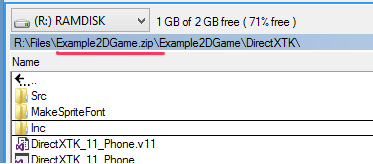
Multi Commander displaying the internal structure of an archive as a navigable folder hierarchy
Navigation Features
- Folder Structure: Complete directory tree navigation within archives
- Path Bar: Clear indication of current location within archive
- Back/Forward: Standard navigation controls work within archives
- Up Directory: Navigate to parent folders or exit archive
- Bookmarks: Save frequently accessed archive locations
Archive File Operations
Multi Commander provides full file operation support within archives, treating compressed containers as fully functional filesystem locations with comprehensive manipulation capabilities.
Standard File Operations
Copy Operations
- Selective Extraction: Copy specific files from archive to filesystem
- Archive to Archive: Direct transfer between different archives
- Drag and Drop: Intuitive file transfer with visual feedback
- Batch Operations: Copy multiple files simultaneously
Archive Modification
- Add Files: Copy files into archives like regular folders
- Delete Files: Remove files directly from archive contents
- Rename Files: Modify filenames within archives
- Create Folders: Add directory structure to archives
Advanced Operations
File Access and Editing
- Direct Viewing: Open files from archives in associated applications
- In-Place Editing: Edit files with automatic archive updates
- Temporary Extraction: Automatic temporary file management
- Change Detection: Monitor file modifications for archive updates
Search and Analysis
- Archive Search: Search for files within archive contents
- Content Search: Search inside files within archives
- Property Analysis: Access file metadata and properties
- Size Calculation: Calculate uncompressed sizes and ratios
Pack and Unpack Operations
Multi Commander provides both traditional pack/unpack tools and innovative archive creation methods that leverage the virtual filesystem for intuitive archive management.
Traditional Pack/Unpack Tools
Pack Files Tool
- Multiple Formats: Support for ZIP, 7Z, TAR, and other formats
- Compression Levels: Adjustable compression settings
- File Filtering: Include/exclude files based on patterns
- Password Protection: Encrypt archives with passwords
Unpack Files Tool
- Selective Extraction: Choose specific files to extract
- Path Preservation: Maintain directory structure during extraction
- Overwrite Options: Control handling of existing files
- Password Support: Handle encrypted archives
Automatic Archive Creation
Virtual Filesystem Magic
Create archives simply by copying files to non-existent archive paths:
- Select Files: Choose files/folders to archive
- Start Copy Operation: Use Copy (F5) or drag-and-drop
- Specify Archive Path: Enter target path ending with archive extension
- Automatic Creation: Multi Commander creates the archive automatically
Supported Creation Scenarios
- New Archive Creation: Non-existent files create new archives
- Archive Updates: Existing archives are updated with new files
- Format Detection: Archive format determined by file extension
- Nested Creation: Create archives within other archives
Archive Creation Workflow
Step-by-Step Archive Creation Example

Copy dialog showing target path with archive name "NewZipArchive.zip"
Setup Phase
- Select Source Files: Choose "Network" folder and "Network.hpp", "mine.hpp" files
- Initiate Copy: Press F5 or use Edit → Copy
- Modify Target: Add "NewZipArchive.zip" to target path
- Confirm Operation: Proceed with copy operation
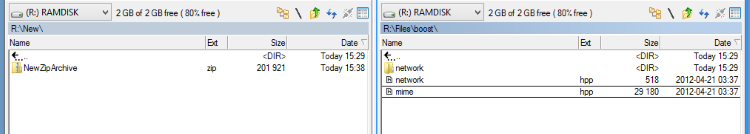
Result showing newly created "NewZipArchive.zip" in target location
Result Phase
- Archive Created: New ZIP file appears in target location
- Contents Added: Selected files/folders compressed and stored
- Structure Preserved: Directory hierarchy maintained within archive
- Ready for Use: Archive immediately available for browsing
Archive Format Support
Multi Commander's modular plugin architecture provides extensive archive format support with varying levels of functionality depending on format capabilities and plugin implementations.
FS-Zip Plugin
Comprehensive ZIP Support
- Full Read/Write: Complete creation, modification, and extraction
- UTF-8 Support: Modern Unicode filename encoding
- Legacy Compatibility: Support for older ZIP implementations
- Password Protection: Encrypted ZIP file support
- Large File Support: ZIP64 format for files over 4GB
Character Encoding Considerations
ZIP format's legacy 7-bit ASCII limitation requires careful encoding handling:
- UTF-8 Standard: Modern ZIP files use UTF-8 encoding
- Codepage Configuration: Adjustable for legacy archives
- Cross-Platform Compatibility: Consider target system requirements
- Filename Preservation: Maintain international characters correctly
FS-7Zip Plugin
Advanced 7-Zip Support
- Full Read/Write: Complete creation, modification, and extraction
- High Compression: Superior compression ratios compared to ZIP
- Multiple Algorithms: LZMA, LZMA2, and other compression methods
- Solid Archives: Enhanced compression for similar file types
- Multi-Threading: Faster compression on multi-core systems
- Large File Support: No practical size limitations
Performance Benefits
- LZMA Algorithm: State-of-the-art compression technology
- Memory Efficiency: Optimized for both speed and compression ratio
- Cross-Platform: Excellent compatibility across different systems
- Open Standard: Public domain format with wide support
FS-RAR Plugin
Read-Only RAR Support
- Browse Contents: Full navigation of RAR archive structure
- Extract Files: Copy files from RAR archives to filesystem
- Password Support: Handle encrypted RAR archives
- Multi-Volume Support: Work with split RAR archives
- Compression Information: View compression ratios and statistics
Limitations
Read-Only: RAR format is proprietary, preventing file addition or modification. Only browsing and extraction are supported.
FS_BZip2 Plugin
BZip2 Compression Support
- Full Read/Write: Complete creation, modification, and extraction
- High Compression: Excellent compression ratios for text and data files
- Block-Based: Efficient handling of large files
- Error Recovery: Built-in error detection and recovery
- Cross-Platform: Wide compatibility across Unix/Linux systems
Additional Format Support
Supported Archive Formats by Plugin
FS-Zip Formats
- ZIP: Standard ZIP archives
- ZIP64: Large file support (>4GB)
- Encrypted ZIP: Password-protected archives
- DEFLATE: Standard compression method
FS-7Zip Formats
- 7Z: Native 7-Zip format
- LZMA: Advanced compression algorithm
- LZMA2: Multi-threading support
- Solid Archives: Maximum compression
FS-TarGz Formats
- TAR: Uncompressed tape archives
- TAR.GZ/TGZ: Gzip-compressed
- TAR.BZ2/TBZ: Bzip2-compressed
- TAR.XZ/TXZ: XZ-compressed
FS_BZip2 Formats
- BZ2: Bzip2 single-file compression
- BZip2: Block-based compression
- TBZ: Tar + Bzip2 combination
- TAR.BZ2: Extended tar archives
FS-RAR Formats
- RAR: WinRAR archives (read-only)
- RAR4: Legacy RAR format
- RAR5: Modern RAR format
- Multi-Volume: Split RAR archives
Plugin Capabilities
Full Support: FS-Zip, FS-7Zip, FS-TarGz, FS_BZip2 provide complete read/write/create functionality
Read-Only: FS-RAR supports browsing and extraction only due to proprietary format restrictions
Format Detection: All plugins automatically detect supported formats based on file headers and extensions
Efficient Archive Management
Multi Commander's virtual filesystem transforms archive handling from a complex technical task into an intuitive extension of normal file management. The seamless integration allows you to work with compressed files as naturally as regular folders while maintaining the performance benefits of compression.
Related Filesystem Topics
Explore other virtual filesystem capabilities: Network Filesystems, Favorites Management, and Virtual Filesystem Overview.