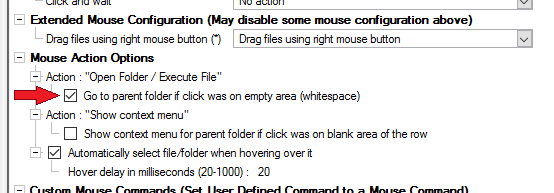FAQ - Enter Folder on Single Click
Because there are so many configuration options in Multi Commander there is no single option you can check to enable this behaviour.
But because the mouse and keyboard are both very customizable, it is possible to configure it.
You can configure what should happen when you click with a mouse button and how things should work.
To enable single-clicking, the settings in Explorer Panel need to be modified.
The first thing to change is what should happen when left mouse button is clicked.
Changing this to "Open Folder / Execute file" will allow a folder to be opened with single click, and a file will be run on single click.
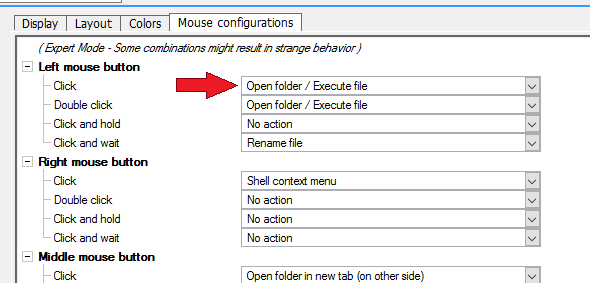
A potential problem is that it will be harder to select files and/or folders: normally a file or folder is selected when clicked on.
By enabling "Automatically select file/folder when hovering over it", the item under the mouse cursor is automatically selected.
It is thus easier to select items.
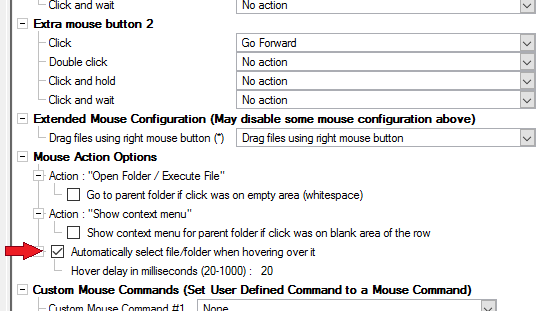
Multi selection, however, is more difficult.
But enabling "Checkbox" under "Selection and Checking of Items", it will be easier to select multiple files and folders.
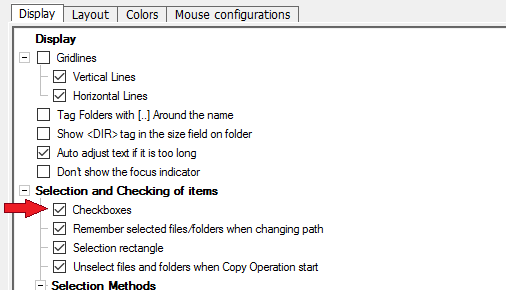
Optional
Many users like to use the single-click setup and prefer that clicking on empty space will go back to the parent item.
And there is an option for that:
(Where whitespace is the area on a row after any text).