FAQ - Show Hidden Files
Just as in Windows Explorer, files and folders with the hidden and system attributes set are not visible by default.
There is a settings in Explorer Panel settings for changing this:
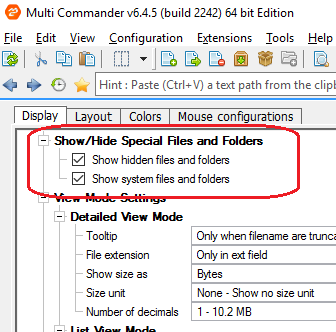
There is also a quicker way to toggle this setting on or off, and that is to use the toolbar button.
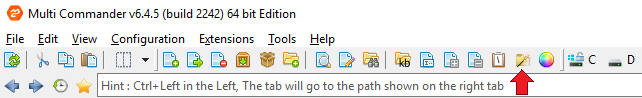
This will toggle the visibility of files and folders with the hidden and system attribute set.
Right-clicking on the button will open a pop-up.
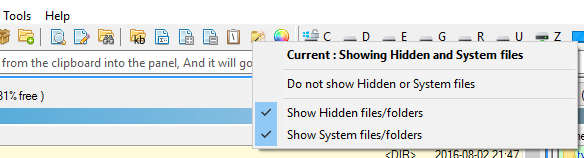
The popup will display the current settings and allows for changing the settings, with separate options for hidden and system attributes.