Delete Operations
You can delete files or folders using any of the following methods:
- The Delete Button in the File Operations toolbar.
- The Delete Button in the Button Panel.
- The Function Key F8 or Delete key
- From the Menu -> File -> Delete
All these methods display a dialog that lets you modify options for the delete operation, as shown below:
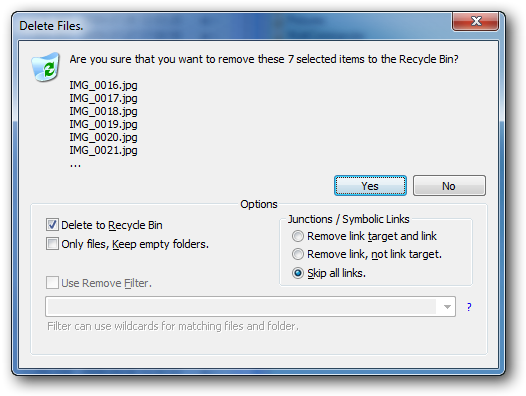
The following options are available:
-
Delete to Recycle Bin
When checked, the selected files and folders are moved to the Recycle Bin and can be recovered if needed. When deleting files inside an archive or on a network device, this option will be disabled and cannot be selected.
It is possible to configure if this should be enabled/disable by default under Menu -> Configuration -> Core Settings..
Holding the shift key down before this window is shown. (Eg pressing Shift+Del), will toggle the Recyle Bin option. -
Only Files
If checked, only files are deleted. Files in folders will be deleted but the empty folders will remain on the filesystem.
-
Junctions and Symbolic Links
This section controls how Multi Commander should react when it finds Junctions and Symbolic Links. The recommendation is to ignore or remove the link (if permissions allow it).
It is not recommended to set Follow links, which should be used only if you really know what you are doing. A warning is shown if that option is selected.