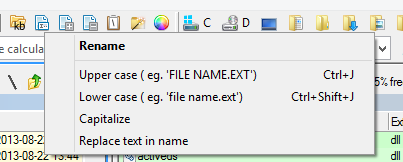Rename Tools
Under "Rename" in the Tools menu there are a number of extended rename operations that can be performed.
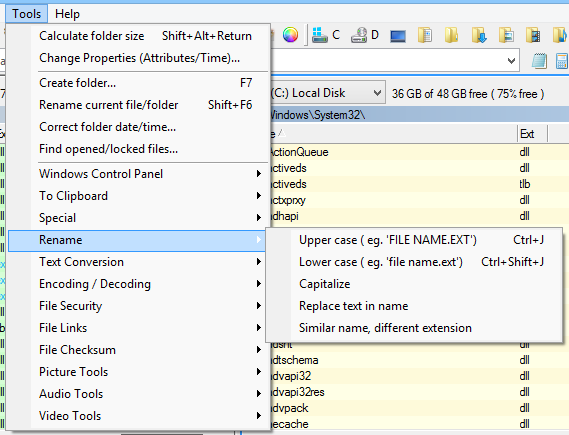
These Rename commands are performed on all selected files and folders.
Uppercase / Lowercase renames the selected files/folders to the same name but with all uppercase or all lowercase letters.
Capitalize renames all selected files and folders to lowercase, with only the first letter in each word uppercase. A word is defined as a string of characters preceded by space, dot or underscore.
Replace text in name will replace a substring in all the selected file/folder names with other text.
Similar name, different extension is a special rename operation that will only rename selected files (not folders).
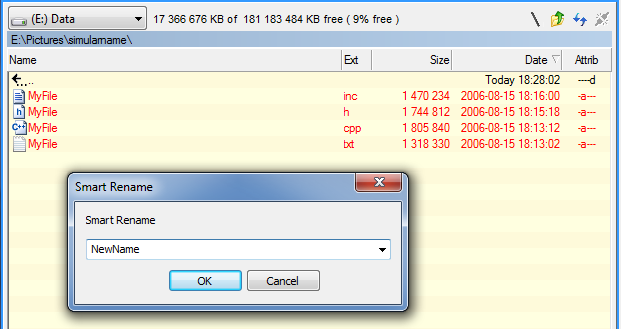
All the selected files should have the same name but with different file extensions.
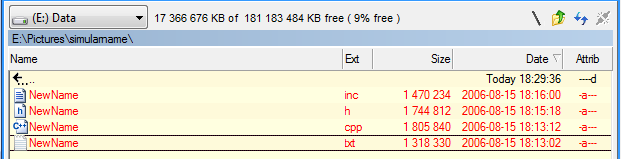
The selected files will be renamed with the new name, but the file extensions are left unchanged.
Some of these tools are also availible when right clicking on the Rename button on the toolbar