Button Panel - Wizard Mode
To more easily create commands for the Button Panel, you can can turn on the Button panel wizard mode.
When the wizard mode is on, a file or folder can be dropped on to a button and a Wizard window will open in which you can specify how the dropped file should be connected to the button.
When the Wizard Mode is active you will see that the Button Panel will change its background color.
From

To
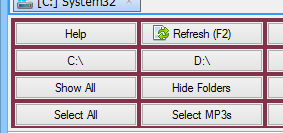
When a file or folder now is dropped on to a button the Wizard Window will be shown:
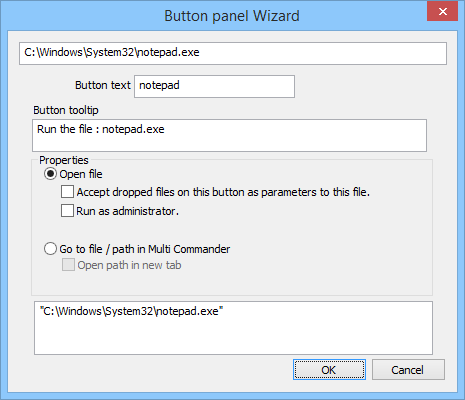
The name and tooltip are generated automatically but you can change them if you wish. Then you need to specify whether it should generate an Open File command or a Go to File/Path command for the button, so that when the button is pressed the file you dropped on the button either should be launched or the Explorer Panel should go to that file or path.
Pressing the Wizard Mode button again will turn off the Wizard Mode for the Button Panel.