Virtual Filesystem - Portable Devices (WPD:)
Multi Commander's Windows Portable Device (WPD:) virtual filesystem provides comprehensive support for modern portable devices including smartphones, tablets, digital cameras, and media players. This sophisticated system bridges the gap between traditional mass storage access and modern MTP (Media Transfer Protocol) devices, ensuring seamless file management across all types of portable devices.
Modern Device Compatibility
The WPD: filesystem automatically detects and adapts to different device connection methods, providing optimal access whether devices connect via traditional mass storage or modern MTP protocol, ensuring broad compatibility with contemporary mobile devices and cameras.
Portable Device Architecture
The WPD: virtual filesystem provides a unified interface for accessing portable devices regardless of their underlying connection protocol, automatically handling the complexities of different device types and connection methods while presenting a consistent file management experience.
Supported Connection Methods
- Mass Storage Device (MSD): Traditional USB mass storage protocol
- Media Transfer Protocol (MTP): Modern mobile device protocol
- Picture Transfer Protocol (PTP): Digital camera standard
- Windows Portable Devices (WPD): Microsoft's unified device interface
- USB Composite Devices: Devices with multiple interface modes
- Generic USB Storage: Basic USB storage devices
Device Management Features
- Automatic Detection: Instant recognition of connected devices
- Hot-Plug Support: Dynamic device connection and disconnection
- Multi-Device Access: Simultaneous access to multiple portable devices
- Metadata Preservation: Maintain file timestamps and attributes
- Progress Tracking: Real-time transfer progress for large operations
- Error Recovery: Robust handling of connection interruptions
Supported Device Types
Multi Commander's WPD: filesystem supports a comprehensive range of portable devices, each with specific characteristics and optimal usage patterns for different file management scenarios.
Mobile Devices
Smartphones and Tablets
- Android Devices: Full MTP support with storage access
- iOS Devices: Limited access through iTunes protocol
- Windows Mobile: Native WPD integration
- Feature Phones: Basic file transfer via MTP
Access Characteristics
- Internal Storage: Device memory and user data
- External Storage: SD cards and removable media
- Compartmentalized Access: Some areas may be restricted
- Media-Optimized: Enhanced support for photos, videos, music
Media Transfer Protocol (MTP) Integration
Understanding MTP is crucial for effective portable device management, as most modern mobile devices use this protocol instead of traditional mass storage, requiring specialized handling for optimal performance and functionality.
MTP Protocol Characteristics
Protocol Advantages
- Device Functionality: Device remains operational during file transfers
- Concurrent Access: Multiple applications can access device simultaneously
- Metadata Support: Rich metadata and property information
- Security Features: DRM and copy protection support
- Database Integration: Automatic media library updates
- Power Management: Efficient power usage during transfers
Performance Considerations
- Transfer Speed: Generally slower than mass storage mode
- File Size Limitations: Some devices have file size restrictions
- Operation Overhead: Protocol overhead affects small file transfers
- Device Dependencies: Performance varies by device implementation
Operational Differences
- No Drive Letter: Accessed through Windows Portable Device API
- Limited Operations: Some filesystem operations may not be available
- Device-Specific Features: Capabilities vary between device manufacturers
- Connection Dependencies: Requires device to be awake and responsive
Accessing Portable Devices
Multi Commander provides seamless access to portable devices through the WPD: virtual filesystem, with automatic device detection, intuitive navigation, and comprehensive file management capabilities.
Device Discovery and Access
Accessing the WPD: Device
To access portable devices in Multi Commander:
- Navigate to WPD: Device: Open the Portable Devices virtual filesystem
- Connect Device: Ensure device is properly connected via USB
- View Device List: All connected portable devices will be displayed
- Refresh if Needed: Use F5, F2, or refresh button to update device list
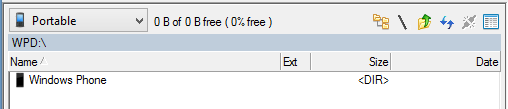
WPD: device showing connected portable devices available for access
Device Identification
- Device Names: Devices shown with manufacturer and model names
- Connection Status: Visual indicators for device connectivity
- Device Type Icons: Different icons for phones, cameras, media players
- Multiple Devices: Support for simultaneous access to multiple devices
Opening Devices
- Double-click: Open device in current panel
- Enter Key: Navigate into device like entering a folder
- Drag and Drop: Open device in opposite panel
- Right-click Options: Access device-specific operations
Device Management
Refresh Operations
- F5 Refresh: Update device list
- F2 Refresh: Alternative refresh command
- Automatic Detection: Hot-plug device recognition
- Manual Refresh: Force device re-enumeration
Connection Issues
- Device Not Shown: Try refreshing the view
- Connection Mode: Check device USB settings
- Driver Issues: Ensure proper device drivers
- Permission Issues: Check device authorization
Device Content Navigation
Browsing Device Contents
Once a device is opened, its content is displayed as a standard filesystem:
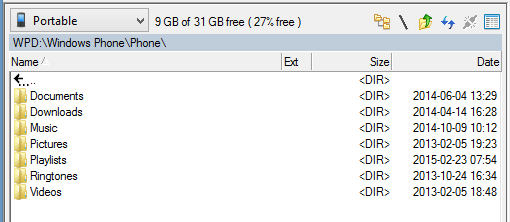
Device content displayed as a navigable filesystem structure
Navigation Features
- Folder Structure: Complete directory tree navigation
- Path Display: Clear indication of current location
- Back/Forward: Standard navigation controls
- Up Directory: Navigate to parent folders
- Breadcrumb Path: Visual path representation
File Operations
- Copy/Move: Transfer files to/from device
- Delete: Remove files from device (if supported)
- Rename: Modify filenames (if supported)
- View Properties: File metadata and information
- Preview: Thumbnail and preview support
Device-Specific Features
- Storage Areas: Access internal and external storage
- Media Folders: Optimized access to media locations
- System Folders: Device system and application folders
- Custom Organization: Device-specific folder structures
- Capacity Information: Storage usage and available space
Troubleshooting Portable Device Issues
Common issues with portable device access and their solutions, covering connection problems, performance issues, and device-specific challenges.
Common Connection Issues
Device Not Detected
- USB Connection: Verify secure USB cable connection
- Device Settings: Check USB connection mode on device
- Driver Installation: Ensure proper device drivers are installed
- Windows Recognition: Check if Windows recognizes the device
- Cable Quality: Try a different USB cable
- USB Port: Test different USB ports
Partial Device Access
- Device Authorization: Allow computer access on device
- Trust Settings: Trust the computer connection
- Developer Options: Enable USB debugging (Android)
- File Transfer Mode: Set device to file transfer mode
Performance and Transfer Issues
Slow Transfer Speeds
- USB Version: Use USB 3.0+ for faster transfers
- Device Mode: Try mass storage mode if available
- Background Apps: Close other applications using the device
- Device Resources: Ensure device has sufficient battery/power
- File Size: Large files transfer slower via MTP
Transfer Failures
- Storage Space: Check available space on device
- File Permissions: Verify file access permissions
- Device Sleep: Keep device awake during transfers
- Connection Stability: Ensure stable USB connection
- Transfer Size: Break large transfers into smaller batches
Advanced Troubleshooting
Device-Specific Solutions
Android Devices:
- Enable "File Transfer" or "MTP" mode
- Allow computer access when prompted
- Check Developer Options for USB settings
- Try different USB connection modes
iOS Devices:
- Install iTunes for driver support
- Trust the computer when prompted
- Access limited to media files
- Use third-party tools for broader access
Windows System Solutions
Driver Issues:
- Update device drivers through Device Manager
- Uninstall and reinstall device drivers
- Check Windows Update for driver updates
- Download manufacturer-specific drivers
Windows Services:
- Restart Windows Media Player Network Sharing Service
- Check Portable Device Enumerator Service
- Restart Windows Portable Device services
- Clear Windows device cache
Hardware and Physical Issues
Connection Problems:
- Test with different USB cables
- Try different USB ports (USB 2.0 vs 3.0)
- Check for USB hub issues
- Verify power supply to USB ports
Device Health:
- Ensure device has adequate battery charge
- Check for device storage corruption
- Verify device firmware is up to date
- Test device on different computers
Seamless Portable Device Management
Multi Commander's WPD: filesystem transforms portable device management into an integrated file management experience. Whether working with smartphones, cameras, or media players, the unified interface and intelligent protocol handling ensure optimal access and performance across all device types.
Related Device Management Topics
Explore other virtual filesystem capabilities: Network Filesystems, Archive Support, and Virtual Filesystem Overview.