Calculate Folder Size
To determine the size of folders, you can do any of the following:
- Select "Calculate folder size" under the Tool menu
- Press the "Calculate folder size" button in the File Commands toolbar
- Press Shift + Alt + Return
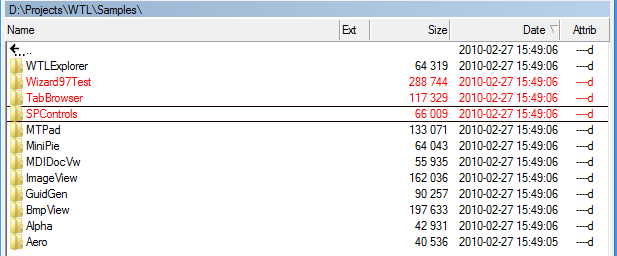
Size calculation will be performed on all the selected folders. If no folders are selected then the size of all folders will be calculated.
Selecting folders with the space-key will automatically calculate the size of those folders.
The size calculation is done in the background and can be aborted by pressing the ESC key.
If a folder's size has been calculated, and files are deleted from that folder from within Multi Commander, the folder size will be automatically recalculated and updated.
The default shortcut key for calculating folder sizes is Shift+Alt+Return.