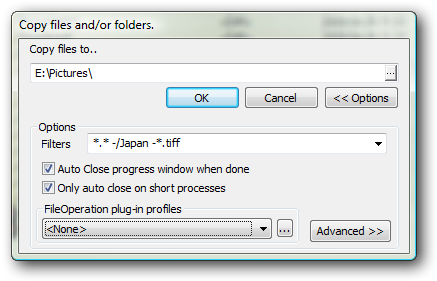Copy/Move files and folders using Filters
When copying or moving files and folders you can use a filter to limit the files and folders that should be processed.
If a filter should match a folder then prefix the filter with a slash "/" and if you want to exclude any files prefix it with a hyphen "-". If a folder should be excluded type the hyphen first ( eg "-/MyFolder" )
Example #1
A number of folders were selected and we chose to copy them to E:\Pictures\. Using filters we also specify that we only want to copy the *.jpg files. We also select the AutoSort plugin so the files will be stored in A-Z named folders.
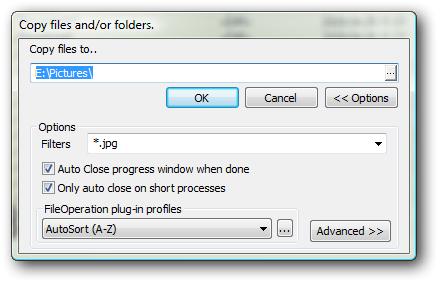
Example #2
Some folders have been selected and we chose to copy them to E:\Pictures\. In filters we also specify that we want to include all files (*.*) but we want to exclude the folder named Japan and all *.tiff files.