Packer Profiles
The Pack Files dialog lets you manage Packer Profiles by pressing the Manage Profiles button. This displays a Packer Profile Manager dialog that lets you create your own Packer Profiles or change the default values of any existing ones.
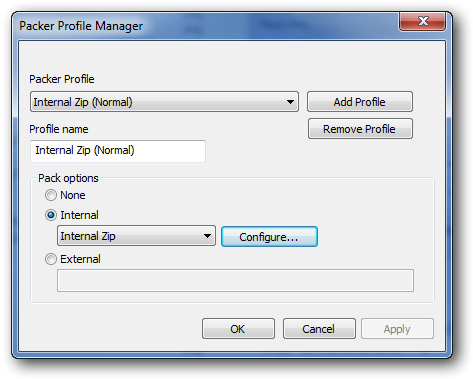
Select the Packer Profile you want to change or press the "Add Profile" button to create a new one. Then select which packer you want to use (eg. Zip or 7-Zip) and press the "Configure..." button to configure the default values for this profile. The Default values are those values the packer should use if the user does not change any in the Pack Files dialog.
External Packers
This is not activated yet.